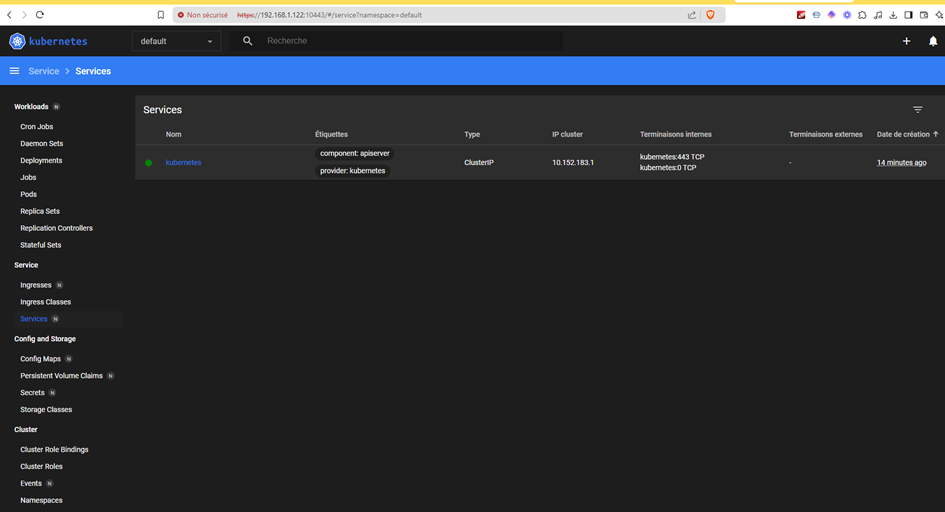Hassle-free Kubernetes
The best Kubernetes experience for developers, DevOps, cloud and edge
Leverage the simplicity, robustness and security of MicroK8s as a full embedded Kubernetes platform. Build containerised solutions with a system that doesn’t require your attention. Focus on your customers, not the infrastructure.
Just need a small VM on Debian [Possible too in Window or Mac]
- Install MicroK8s on Debian
root@debian1:~# sudo snap install microk8s –classic
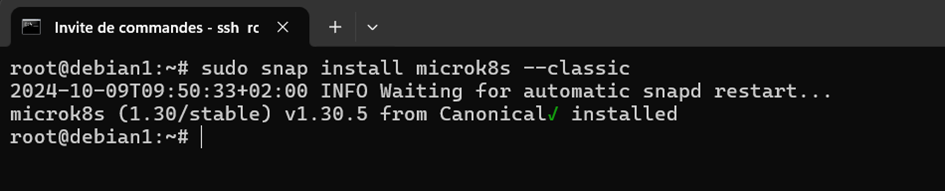
microk8s (1.30/stable) v1.30.5 from Canonical✓ installed
2. Check the status while Kubernetes starts
root@debian1:/snap/bin# ./microk8s status –wait-ready
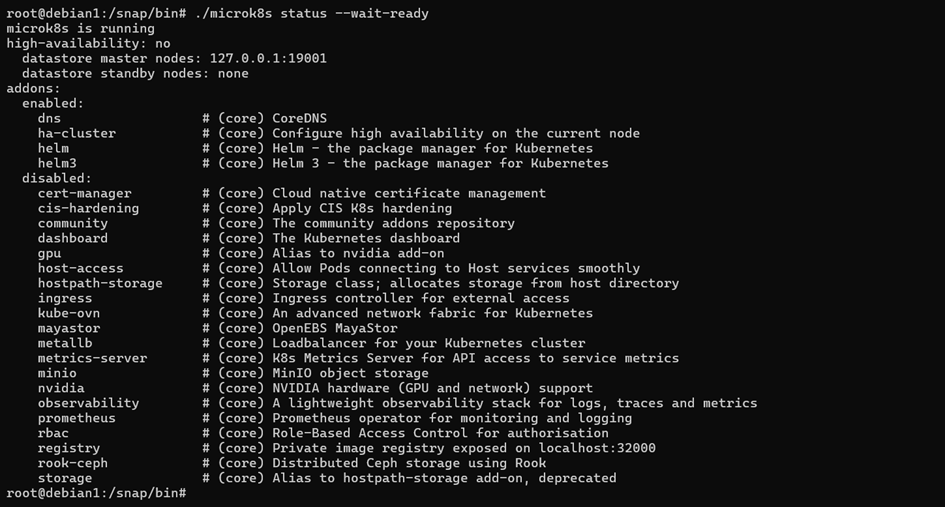
microk8s is running
3. Turn on the services
./microk8s enable dashboard
./microk8s enable dns
./microk8s enable registry
./microk8s enable community
./microk8s enable istio
Enabling Kubernetes Dashboard
Addon core/dns is already enabled
The registry will be created with the size of 20Gi.
Community repository is now enabled
✔ Istio core installed
✔ Istiod installed
✔ Egress gateways installed
✔ Ingress gateways installed
✔ Installation complete
4. Start using Kubernetes
./microk8s kubectl get all –all-namespaces
NAMESPACE NAME READY STATUS RESTARTS AGE
container-registry pod/registry-5776c58776-v6hg7 1/1 Running 0 3m53s
istio-system pod/istio-egressgateway-d67468644-tlg5b 1/1 Running 0 93s
istio-system pod/istio-ingressgateway-846c886d68-lrbj9 1/1 Running 0 93s
istio-system pod/istiod-6df64b8546-xb5vc 1/1 Running 0 109s
kube-system pod/calico-kube-controllers-796fb75cc-rbzdb 1/1 Running 0 9m38s
kube-system pod/calico-node-86r5x 1/1 Running 0 9m39s
kube-system pod/coredns-5986966c54-94g8m 1/1 Running 0 9m38s
kube-system pod/dashboard-metrics-scraper-795895d745-4zkvh 1/1 Running 0 4m5s
kube-system pod/hostpath-provisioner-7c8bdf94b8-4rn6q 1/1 Running 0 3m55s
kube-system pod/kubernetes-dashboard-6796797fb5-bxwnv 1/1 Running 0 4m5s
kube-system pod/metrics-server-7cff7889bd-5rq8r 1/1 Running 0 4m9s
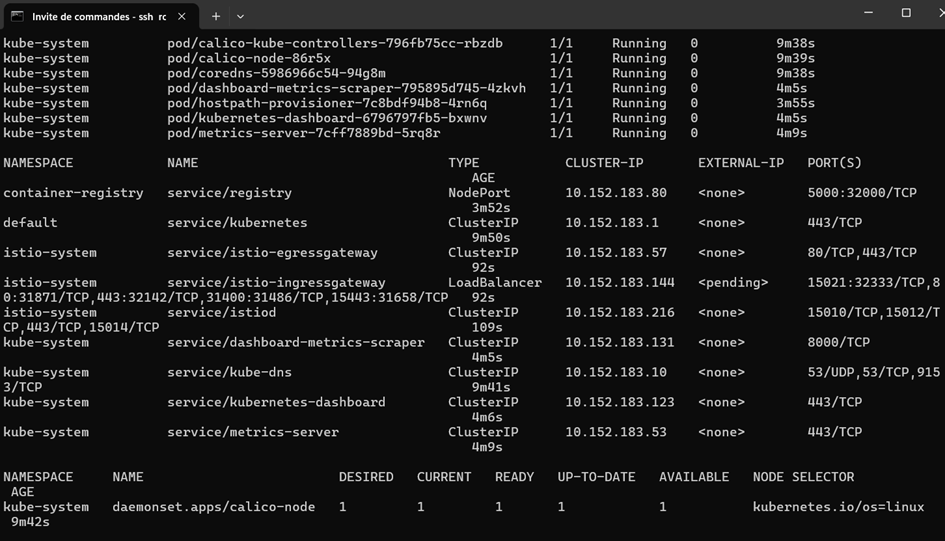
5. Access the Kubernetes dashboard
./microk8s dashboard-proxy
Checking if Dashboard is running.
Infer repository core for addon dashboard
Waiting for Dashboard to come up.
Trying to get token from microk8s-dashboard-token
Waiting for secret token (attempt 0)
Dashboard will be available at https://127.0.0.1:10443
Use the following token to login:
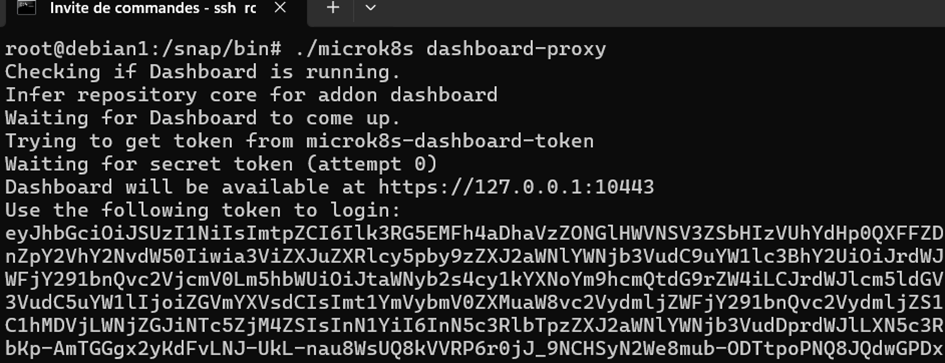
6. Login to Kubernetes:
https://192.168.1.122:10443/#/login
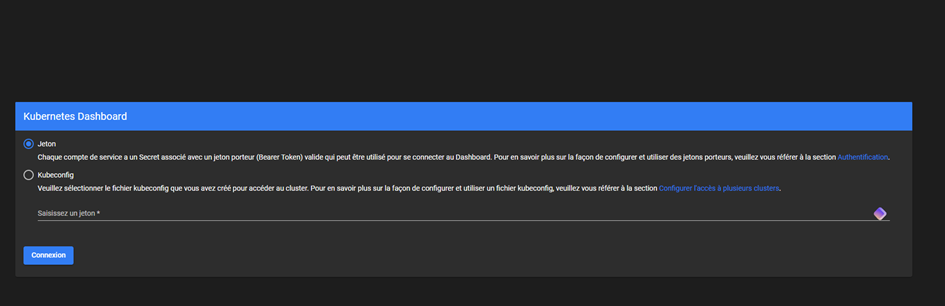
Put the token given
Now you have Kubernetes running and a dashboard to manage