Link to install Docker Desktop on Windows
https://desktop.docker.com/win/main/amd64/Docker%20Desktop%20Installer.exe
To check the WSL mode, run:
wsl.exe -l -v


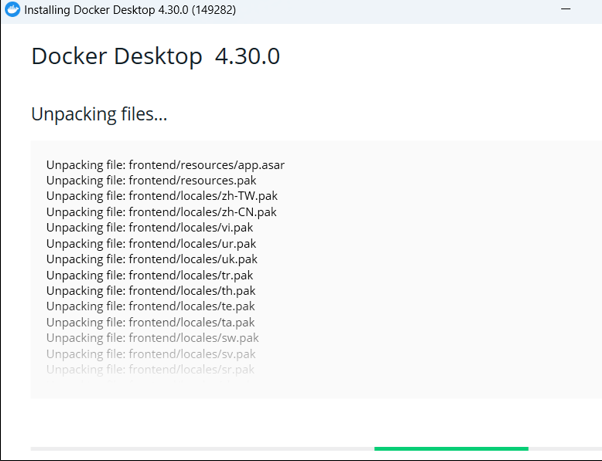
Launch Docker Desktop
Use a nginx image [Web server with Ingress]
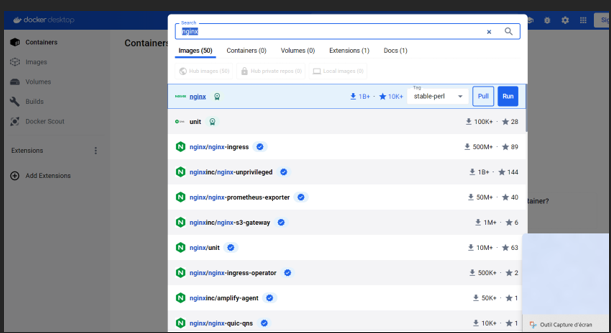
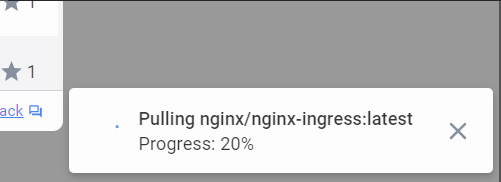
Enable Kubernetes 1.29 Version

Apply & restart
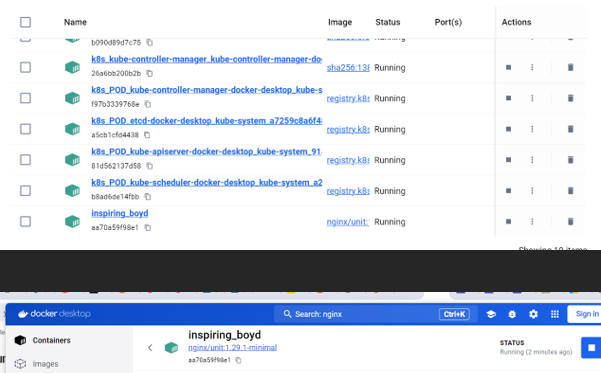
Nginx Running